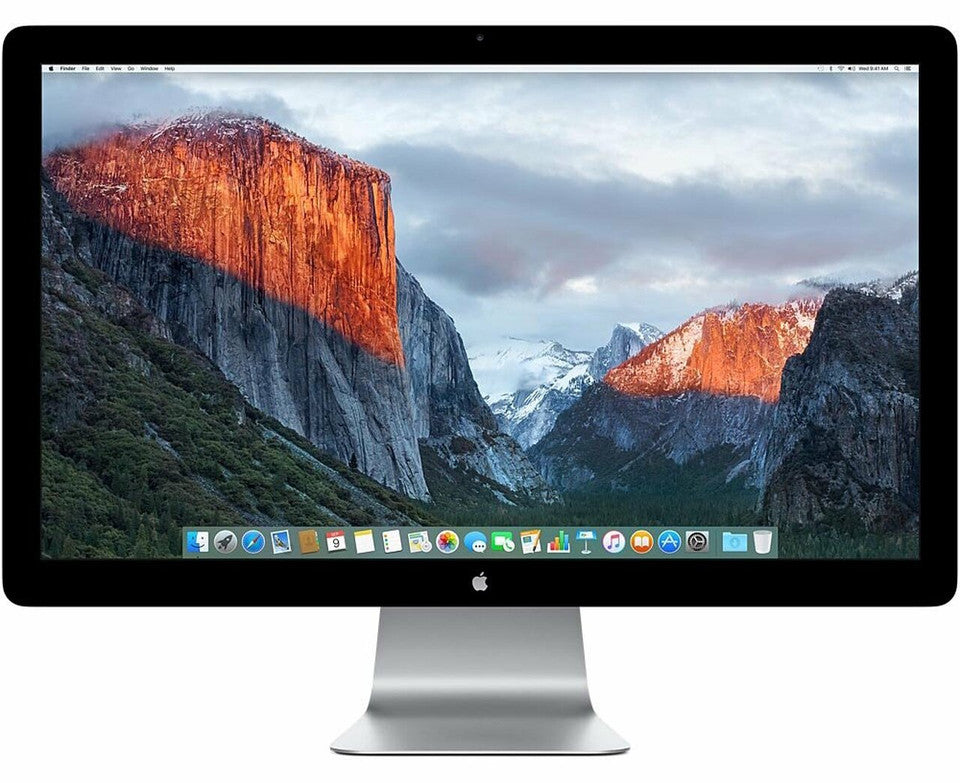The iMac is one of the most popular computers Apple sells, but it can be upgraded to function even better. To make your iMac faster, better and improve its appearance, you need to customize and upgrade with iMac accessories. Below are some tips on how you can upgrade and make your iMac great again.
As you might expect for a Apple branded computer, the majority of internal upgrades for the iMac are designed by Apple themselves and are readily available from their online store. Prices vary depending on what you're looking to upgrade but they tend to hover around the $100 mark for most upgrades.
How to Customize And Upgrade An iMac
The iMac is a beautiful piece of machinery. It's sleek, modern, and has a timeless aesthetic that will catch the eye of anyone walking into your home or office.
What makes the iMac so good looking is also what makes it such a pain to customize and upgrade: the beautiful outer layer of its casing.
Trying to get inside your Mac without breaking it is an art form in itself, but once you get past that hurdle, or hire an expert, you'll be able to create a Mac that continues to suits your needs into the future.
There are several ways you can upgrade your iMac:
- RAM: If you're looking for a relatively simple way to get more out of your iMac, consider upgrading its RAM. As long as your iMac has user-accessible RAM slots, you can modify its memory just by popping off the back panel.
- HDD/SDD: The HDD or SSD that comes with a new iMac is generally suitable for most users, but after a year or two of collecting data, installing apps, and storing photos, you might find yourself running out of space. Fortunately, Apple doesn't make it difficult to replace your hard drive with a bigger, faster one.
- Optical drive removal: While the optical drive has been fading away from portable Apple devices in favor of digital downloads, it's still a mainstay of desktops like the iMac. However, if your needs have changed, you can remove the optical drive and replace it with another hard drive or SSD to free up that space.
- Update the graphics card: Upgrading your iMac's default graphics card is a difficult process, but it's possible. If you want to upgrade your iMac's graphics without spending any money at all and you're comfortable taking the computer apart, you can try to install a compatible graphics card yourself.
- Update the processor: If you're feeling adventurous and don't mind voiding your warranty, you may want to consider upgrading the processor in your iMac. This can be a fairly complex upgrade to perform and is not guaranteed to work. You play at your own risk!
Stock4less is Here for Your Apple Customization Needs
Whatever your needs or preferences may be, you should be able to find exactly what you're looking for on Stock4less. There are many options for customization and upgrades for a variety of Apple products, including iPhones, Macs, and iPads. If there's anything you need that you don't see here, contact us and one of our customer service representatives will be glad to help.
Citations / Resources: